Accessibility & Customization: What's New in AH3AD v0.4
Hello!
Today I wanna talk about the newest major update for my game, AH3AD. It's the first major update that doesn't actually feature anynew stages! But it's still a VERY important one. And I'll tell you why!

Here's the banner I made to promote the update! I don't wanna pat my own back too much, but I really like how it looks.
I - Introduction
This update added mainly two things:
- A Loadout menu.
- A Settings menu.
Firstly, yeah: the game didn't have a settings menu yet! I wanted to focus on putting out as much gameplay content at first to let people really get a good feel for the game. So far, it's got 3 worlds, each with 6 stages, making for a total of 18 stages. As it is now, I think the game showcases pretty much the main bulk of its premise.
Version 0.1 added the first world (well duh). 0.2 was the second, and 0.3 was the third. So this update is the first one of its kind.
II - Accessibility
Since we started talking about the settings menu, let's keep going on about it.
It's pretty simple as far as those go. You've got:
- Control options (change keybinds)
- Visual options (you can turn off some of the flavor visual effects)
- Sound options (maybe you wanna turn off the game music and listen to your own, but still want the sound effects there!)
And, for me, most importantly...
- Accessibility options
This is the one I wanna talk about. There's not much to talk about the others, anyway.
What kind of accessibility options? Well, there's one very key aspect of AH3AD: It's a game VERY reliant on colors. So naturally, a colorblind mode is a must.
It was an interesting feature to develop. Firstly, of course, I had to find a way to access the colors of elements in the game directly, and change it on the go depending on whether the colorblind mode is on or off. Since my game has very simple visuals, this wasn't VERY complicated. It was mostly heavy work, setting up all the links to such elements and what-not.

Look, it's the boost platforms! They are pure white just like that in the game's files. Which color goes on them depends on which key they are assigned to, and whether colorblind mode is on or not.
And the other half of the work was figuring out which colors to actually use for colorblind mode. This was tricky. But gladly there's a good amount of reference material and tools out there to help you out.

I used this one picture a lot to try and find colors that would adapt well to those colorblindness types.
My favorite tool was Color Oracle. It allows you to see all that's on your computer's screen as a person that has one of these types of colorblindness above would see. It's very handy to checking out on the go if your game is looking alright for someone who has one of those types. It took a lot of tweaking and testing things out before settling on the color choices!
Honestly, despite all that, I'm still not sure if the mode is good as it is. I still need to get feedback from players with colorblindness, and I'm well aware I didn't cover all the types of it that exist. It would be extremely difficult in particular to design for people with monochromacy! But well, time will go on, people will play, feedback will be received, and updates will come as needed.
It's also worth mentioning the other accessibility option: game speed. The default is at, of course, 1.0x, which is the intended speed for the game. I've seen a similar option in Celeste, which allows players with slower reaction times to slow down the game to their needs. I don't think my game is nearly as frenetic as Celeste, but personally I'd like players to be able to take their time through my game if they want to! The speed can go all the way down to 0.5x.
III - Customization
Okay, so: ever since the first version of the game, you had stars as option collectibles you could go for, some tricky, some risky to get. But they served no real purpose! Until this update, at least.
 Hey, you got all stars! That's cool! ...So, what now?
Hey, you got all stars! That's cool! ...So, what now?
Now you can unlock customization options for your character!


Here are some of the first options you unlock! They are not white for no reason. That's because you can also choose their color, and you'll also unlock more colors as you go. It's something really simple, but I think being able to change your character to your likings adds a nice little flavor to the game!
And even better... You can change your looks right away, even if you're in the middle of a stage!

Right up there! You can change both your loadout and your settings straight from the pause menu. Going out of the stage to change stuff in another menu wouldn't be very convenient, so I really wanted to implement it like this. (Of course, you can still change it when you're not in a stage!)
Implementing things to change on the go was a little tricky... But it was worth it, I think!
IV - Outro
Thanks for reading this much! I'm quite proud of this update, so I really wanted to talk about it. This might have ended up quite the chaotic article though, so thanks for your patience.
i'm a bit tired as of now, since I just finished this version today after a long week of working hard on it. Hopefully there aren't many bugs in it...
I'll leave you with the new title screen that also came with this version! Thanks for your time, and if you decide to check out my game, I hope you enjoy it. Feedback is always welcome! <3

Files
Get AH3AD - Retrowave Runner
AH3AD - Retrowave Runner
Runner and puzzle merge together in retro-synth style.
| Status | Released |
| Author | LinkSeven |
| Genre | Platformer, Puzzle |
| Tags | 2D, Puzzle-Platformer, Retro, Runner, Synthwave |
More posts
- Finally, Full Release: Version 1.0Feb 12, 2022
- Making The Leap! From Mobile to PCSep 23, 2020

Leave a comment
Log in with itch.io to leave a comment.